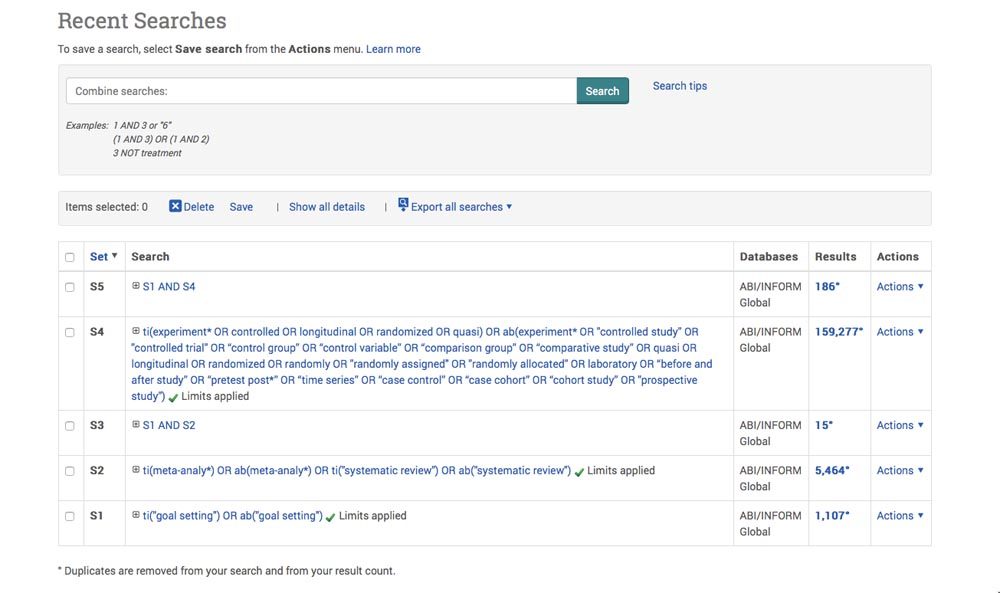CEBMa's Methodological Search Filters
One of the challenges when searching for empirical studies is separating the wheat from the chaff: retrieving only studies which use a specific research method. For example, when searching for studies examining the effect of a certain intervention on a particular outcome, we would prefer systematic reviews and meta-analyses, and studies that use a controlled or longitudinal design. In addition, we prefer studies that were conducted in an organizational setting. However, unlike medical databases (e.g. PubMed), research databases in the realm of social and organizational sciences often don’t provide methodological search filters that can limit the outcome of your search. For this reason, CEBMa has developed a filter that will help you identifying systematic reviews, meta-analysis and studies with a controlled and/or longitudinal design.
Please keep in mind that the sensitivity (true positive rate) and specificity (true negative rate) of these filters are limited. As a consequence, relevant studies may be missed.
Filter to identify meta-analyses and systematic reviews
TI(meta-analy*) OR AB(meta-analy*) OR TI(“systematic review”) OR AB(“systematic review”)
Filter to identify controlled and/or longitudinal studies
TI(experiment* OR controlled OR longitudinal OR randomized OR quasi) OR AB(experiment* OR “controlled stud*” OR “controlled trial*” OR “control group*” OR “control variable*” OR “comparison group*” OR “comparative stud*” OR quasi OR longitudinal OR randomized OR randomly OR laboratory OR “before and after stud*” OR “pretest post*” OR “pre-post” OR "panel stud*" OR “case control” OR “cohort stud*” OR “prospective stud*”)
Filter to identify studies examining antecedents
TI(antecedent* OR predictor* OR driver* OR determinant*) OR AB(antecedent* OR predictor* OR driver* OR determinant*)
Filter to identify studies in organisational settings
TI(work* OR organi?ation* OR compan* OR corporat* OR employ* OR manager* OR leader* OR team*) OR AB(work* OR organi?ation* OR compan* OR corporat* OR employ* OR manager* OR leader* OR team*)
How to use
All filters will work in ProQuest’s ABI/Inform, EBSCO’s Business Source Global, Premier & Elite, and APA’s PsycINFO (the latter provides several methodological filters but for some topics they may lack sensitivity and/or specificity).
You can copy and paste the filter directly in the search box. Don’t select a specific field (e.g. title or subject term) in the drop down list, as this will negatively affect your search.
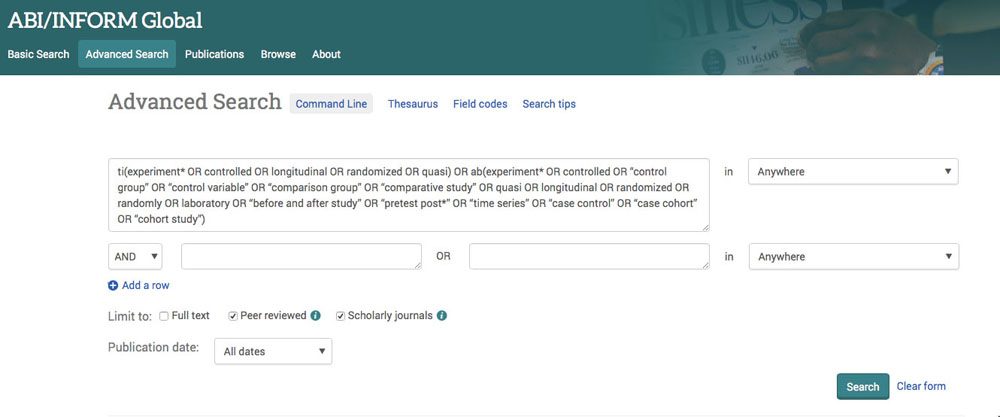
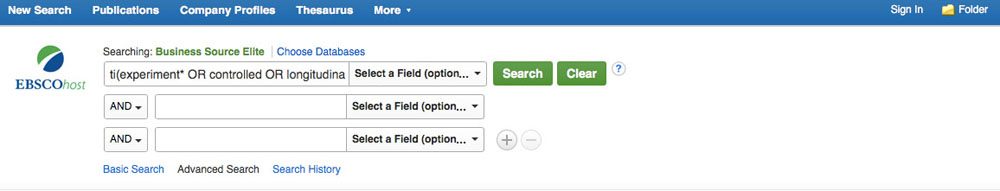
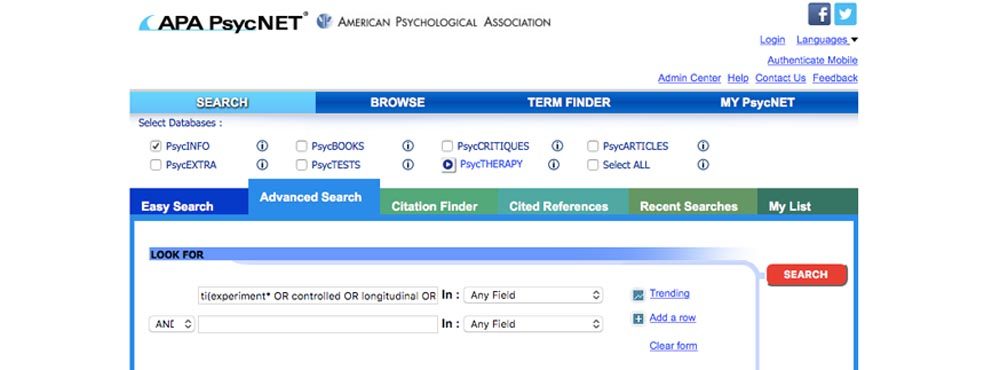
After you have run a search with the filter, you can narrow your initial search results by combining the search queries in the ‘recent searches’ or ‘search history’ screen. You can narrow the results further by setting a specific date range.